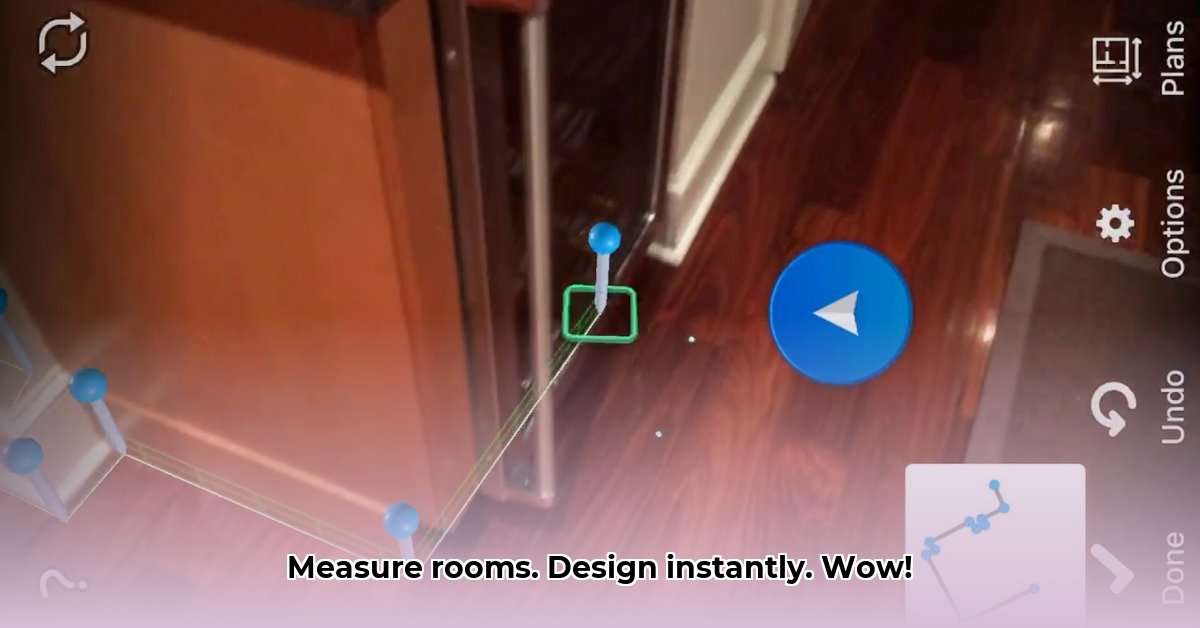
CamToPlan Application: A Comparative Review of iOS and Android Versions
CamToPlan, an augmented reality (AR) app, promises quick and easy 3D floor plan creation. This review compares its iOS and Android versions, examining accuracy, features, and overall user experience for both professional and DIY users. We'll explore whether this app lives up to its claims and determine if it's a worthwhile addition to your design toolkit.
Apples and Androids: A Platform Comparison
CamToPlan's cross-platform availability is a significant advantage. However, the user experience differs considerably. The iOS version utilizes LiDAR technology (available on compatible devices), resulting in superior accuracy and additional premium features such as 3D modeling. The Android version, relying solely on the camera, shows greater susceptibility to environmental factors affecting measurement accuracy. While both offer quick plan creation, the iOS version provides a notable edge in precision. Do these platform differences matter? It depends on your needs and tolerance for potential inaccuracies.
Measuring Accuracy: A Detailed Analysis
Accuracy is paramount in floor planning. CamToPlan prioritizes speed and ease of use, but this sometimes compromises precision. Both versions can be affected by poor lighting, patterned flooring, and reflective surfaces. The Android version appears more sensitive to certain floor tile types, often producing less reliable results. While suitable for quick estimations, it's advisable to verify critical dimensions using traditional methods—especially for projects demanding high accuracy. Don't expect pixel-perfect results; consider CamToPlan a valuable estimation tool.
Feature Breakdown: What You Get (and What You Don't)
Both iOS and Android versions offer core features such as distance and area measurement with image export capabilities in the free version. However, the iOS premium version unlocks additional functionalities like 3D rendering and PDF export. These features are currently unavailable on Android, creating a significant disparity between platforms. Future updates may bridge this gap, but for now, iOS users benefit from a more comprehensive suite of tools.
The Cost of Convenience: Pricing and Value
CamToPlan employs a freemium model, most noticeable on iOS with a subscription-based upgrade for premium features. The Android app's monetization strategy is less transparent, potentially incorporating ads. For professionals requiring precise measurements and advanced features, the iOS premium subscription might be justifiable. For casual users, careful consideration of the premium features' value versus the cost is essential.
User Feedback: Professional vs. DIY Perspectives
Professionals requiring pinpoint accuracy might find CamToPlan's limitations problematic. While convenient for initial sketches, the potential for inaccuracies could necessitate supplementary measurements using traditional methods. DIY enthusiasts, however, are more likely to appreciate its speed and ease of use, accepting minor imprecision for the convenience it offers. The app's strength lies in its ability to provide quick and usable estimates.
iOS vs. Android: A Head-to-Head Comparison
| Feature | iOS | Android |
|---|---|---|
| LiDAR Support | Yes (compatible devices only) | No |
| 3D Rendering | Premium subscription only | Not available |
| PDF Export | Premium subscription only | Not available |
| Accuracy | Good, but affected by environment; LiDAR can significantly improve accuracy | More prone to errors from environmental factors |
| Export Formats | PNG (free), PDF (premium) | PNG, DXF |
| Monetization | Freemium (subscription-based) | Likely ad-supported |
Future Outlook: Areas for Improvement
To enhance its appeal and accuracy, CamToPlan could benefit from algorithmic improvements to mitigate environmental influences on measurements. Expanding device compatibility and bringing feature parity across iOS and Android platforms would significantly improve its overall user experience. A more transparent monetization strategy on Android would also increase user trust. These enhancements would solidify CamToPlan's position as a leading AR floor planning application.
How to Maximize CamToPlan Accuracy
Key Takeaways:
- CamToPlan simplifies 3D floor plan creation using AR technology.
- Accuracy varies based on device and surface type.
- Specific strategies improve measurement precision.
Understanding Accuracy Challenges
CamToPlan's reliance on camera data and algorithms means that lighting, surface texture, and user technique directly influence its accuracy. Smooth surfaces yield better results than those with complex patterns or textures.
iOS vs. Android: Technology Differences
The iOS version's integration of LiDAR technology provides a significant advantage in terms of accuracy and scan range compared to the camera-only Android version.
Strategies for Enhanced Accuracy
These techniques can improve measurement reliability:
- Optimize Lighting: Use even, bright lighting to avoid shadows and improve image clarity.
- Clear Surfaces: Remove clutter and obstacles from the scan area.
- Steady Device: Maintain a stable hand position during scanning to minimize movement errors.
- Multiple Scans: Take multiple scans from different angles and average the results for improved precision.
- Device Calibration: Follow the app's instructions to calibrate your device for optimal performance.
- Reference Points: Use known measurements as reference points to calibrate the app's estimations.
Advanced Techniques for Difficult Surfaces
For challenging surfaces:
- Grid Method: Use tape to create a grid, scanning each section individually for greater accuracy.
- Reference Points: Integrate known measurements (e.g., doorway width) as reference points.
- Post-Processing: Manually adjust measurements within the app's editing tools for minor corrections.
Acknowledging Limitations
While these steps significantly improve accuracy, remember that CamToPlan is not a replacement for professional surveying equipment. Always double-check critical dimensions with traditional methods.
⭐⭐⭐⭐☆ (4.8)
Download via Link 1
Download via Link 2
Last updated: Friday, May 09, 2025